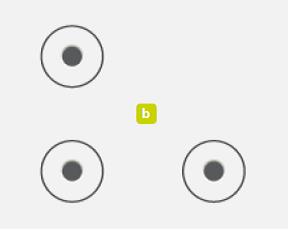Comfort WiFi | Three circles are seen on the thermostat display, and the thermostat does not react to screen clicks, what to do?
This means that child protection is activated.
To activate the thermostat, you must do the following:
- Touch the thermostat screen.
- Three dots with dots will appear on the screen.
- Write “L” on the screen without moving off your finger. Start by tapping the point in the circle in the upper left corner, then slide your finger down to the point in the circle in the lower-left corner, and continue to the point in the circle in the lower right corner by drawing the letter “L”.
If you do everything right, the thermostat will unlock.